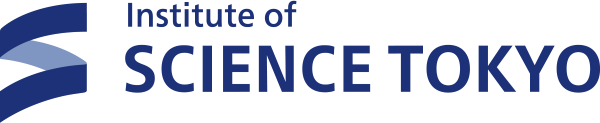Frequently Asked Questions (FAQs)
Yes, Japanese Language and Culture Courses can be recognized as equivalent to Humanities and Social Science Courses, and you can obtain 400/ 500/ 600 level credits if you successfully complete the courses.
If you successfully complete the regular course (Basic Japanese 1~4 and Intermediate Japanese 1~8), you can proceed to the next level. You cannot proceed to the next level only by taking specific skill courses and culture courses.
Please take the Online Placement Test on “JCOS”. If you are still not sure of your level, you can get direct advice from professors of Japanese section during consultation hours which are held at the beginning of each semester.
We recommend that you consult the lecturer of your current class, or contact the cordinator for your current level.
We recommend that you make an appointment for consultation, or contact the coordinator for Nihongo Space.
We recommend that you take some specific skill courses (Japanese conversaion, Japanese kanji, and Japanese seminar) before you proceed to the next level.
If you are assigned with a new student ID, you have to send us a "Request for student ID change" through JCOS. You must not create another account using a different email address.
You can attend Japanese classes if the class is not full. Firstly, you have to apply for a Visitor ID. Please read the instructions about procedures.
Please use your new email address (@m.titech.ac.jp) when you log in to JCOS.
We do not disclose password information via email, concerning the security reasons.
Firstly, we recommend that you look for the email titled "Japanese Class Notification" in your mail box.
It contains the password information.
If you cannot find the email, then please come to Room 208 or 207 (Prof. Yamamoto's office) at West Bldg.1 in person with your student ID.
(We need to confirm your identity before we process your request.)
Your level is already fixed, or you did not check the option to take the online placement test when you created your account.
If you need further assistance, please contact us for consultation.
Please read the instructions about how to register for 600 level credit.
You can check your test scores (out of 100 points) on “JCOS”. Your grades on Kyomu Web System will be recorded as either pass or fail.
Have you changed your student ID on JCOS yet? You have to send us a "Request for student ID change" through JCOS to change your student ID. Please read the instructions about procedures.
If you are taking 1Q/2Q (or 3Q/4Q) classes consecutively, you can register for 2Q(or 4Q) classes on the Kyomu Web System together with 1Q (or 3Q) classes at the beginning of each semester.
If you are taking classes only in 2Q (or 4Q), then you can register for the classes during the designated registration period for 2Q (or 4Q) of the Kyomu Web System.
Contact us:
If you have read through our website, have checked through Frequently Asked Questions,and still have questions about Japanese courses, please contact us:
** As for international students specializing in medicine/dentistry fields on Yushima campus:
Please refer to the following webpage: ->>Language Program
Please clearly state
your name and your student ID
when you email.- Coordinator for beginner courses (B1~B4) and Japanese culture 1/2: basic#js.ila.titech.ac.jp
Related courses: Basic Japanese 1~4 and Japanese culture 1/2 - Coordinator for intermediate courses (I1~I6) and 600-level courses for doctoral students : intermediate#js.ila.titech.ac.jp
Related courses: Intermediate Japanese 1~6 / specific skill courses / Japanese Culture and Language 1-4(600-level) - Coordinator for upper-intermediate (I7~I8) and pre-advanced courses (U1~U4): advanced#js.ila.titech.ac.jp
Related courses: Intermediate Japanese 7~8 / Japanese seminar 1~10 / Japanese Culture 3/4: Multicultural collaboration - About Japanese Class Online System and others: system#js.ila.titech.ac.jp
- About Nihongo Space: nihongospace#js.ila.titech.ac.jp
- About Intensive Japanese Course for science/engineering students: intensive-contact#js.ila.titech.ac.jp
- Web System for Students and Faculty: stu.gra#adm.isct.ac.jp
(Graduate Services Group, Student Division)
* Please change # to @ when you email.