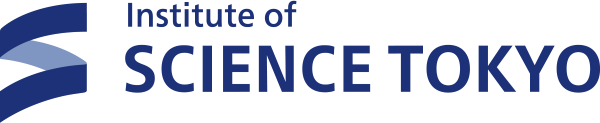**Please check this page frequently to make sure you are aware of the latest updates.
- Course list (syllabus and textbook of each course): Click here!
- Science Tokyo Syllabus: Click here!
- Course levels and Credits: see below (you can see course descriptions by clicking course names) [Download Level Chart]
Japanese Language and Culture Courses |
||||||||||||||
| Basic | Pre-Inter | Intermediate | Pre-Advanced | |||||||||||
| B1, B2 | B3, B4 | I1, I2 | I3, I4 | I5, I6 | I7, I8 | U1 ~ U8 | ||||||||
| REGULAR COURSE | ||||||||||||||
| 400Lv | 400Lv | 400Lv | 400Lv | 500Lv | 500Lv | |||||||||
| Basic Japanese 1,2 |
Basic Japanese 3,4 |
Intermediate Japanese 1,2 |
Intermediate Japanese 3,4 |
Intermediate Japanese 5,6 |
Intermediate Japanese 7,8 |
|||||||||
| SPECIFIC SKILL COURSE 400Lv | ||||||||||||||
| Japanese | Pre-inter. 1,2 | |||||||||||||
| conversation | Inter. 1,2 | Inter. 3,4 | ||||||||||||
| Japanese | Basic 1-4 | |||||||||||||
| kanji | Inter. 1,2 | |||||||||||||
| Inter. 3,4 | ||||||||||||||
| Japanese seminar | 3~6, 9/10 | 1~10 | 1/2, 7/8 | |||||||||||
| JAPANESE CULTURE COURSE 500Lv | ||||||||||||||
| 1: Strategic approach to Japanese and culture | 2: Strategic approach to Japanese and culture | 3/4: Multi-cultural collaboration | ||||||||||||
|
||||||||||||||
Japanese Language and Culture Courses consist of three types: regular courses (Basic 1-4 and Intermediate 1-8), specific skill courses (i.e. Conversation, Kanji, Japanese seminar, etc.), and Japanese culture courses. All the Japanese courses are organized according to proficiency levels ranging from Beginner to Pre-advanced.
Considering the learning efficiency, Japanese language classes are designed as small-size classes of about 20 stundents.
Successful completion of a regular course is required to advance to the next level. You may obtain credits by taking specific skill courses and Japanese culture courses as well, however, you cannot proceed to the next level. When taking a specific skill course or Japanese culture course, you have to choose the course which corresponds to your regular course level. As for the levels of specific skill courses and Japanese culture courses, refer to the figure above.
Note1: Students who already have high Japanese language skills cannot attend Japanese courses.
Note2: You can only register for up to one course from regular courses and two courses from specific skill courses and Japanese culture courses per quarter: that makes three courses in total per quarter.
Note3: If you finish Basic Japanese 4 with an excellent result, you may be allowed to directly proceed to Intermediate 3/4.
Successful completion of a regular course is required to advance to the next level. You may obtain credits by taking specific skill courses and Japanese culture courses as well, however, you cannot proceed to the next level. When taking a specific skill course or Japanese culture course, you have to choose the course which corresponds to your regular course level. As for the levels of specific skill courses and Japanese culture courses, refer to the figure above.
Note1: Students who already have high Japanese language skills cannot attend Japanese courses.
Note2: You can only register for up to one course from regular courses and two courses from specific skill courses and Japanese culture courses per quarter: that makes three courses in total per quarter.
Note3: If you finish Basic Japanese 4 with an excellent result, you may be allowed to directly proceed to Intermediate 3/4.
3Q
- Class starting date: Oct. 1
- Schedules to be noted:
[Class schedule change]
Oct. 16 (Monday classes will be held)
November 7 (Tuesday classes will be held)
November 24 (Monday classes will be held despite national holiday)
[No classes]
October 22 (No classes due to Entrance ceremonies for undergraduate and graduate students)
November 1-4 (No classes due to Campus Festival)
4Q
- Class starting date: Dec. 3
- Schedules to be noted:
[Class schedule change]
Jan. 15 (Monday classes will be held)
[No classes]
Dec. 29 - Jan. 3 (Winter break)
Jan. 16 (No classes due to University Admission Common Test and preparation)
**Please read the instructions carefully.
Japanese Class Online System ("JCOS")
is used for reserving Japanese classes: https://cuckoo.js.ila.titech.ac.jp/~yamagen/regist-h/Web System for Students and Faculty ("Kyomu Web System")
is used for credit registration: https://www.titech.ac.jp/english/enrolled/life/applications.htmlFlow chart of procedures:
Reserve classes suitable for your level using JCOS |
Attend the first class and get lecturers' approval |
Register on Kyomu Web System if you need credits |
before the first day of the class, prior to credit registration
. Reservations will be processed on a "first-come-first-served basis".Important points to note in participating in Japanese courses:
- All participants, regardless of enrollment status or credit registration status, are evaluated equally. - Preparation, assignment submission, and active participation are required.
- Our Japanese courses are designed for graduate students staying in Japan for several years, and the pace is quite fast.
- You may not be allowed to continue the course if the learning environment is disrupted by your inappropriate behavior, such as: - Repeated unexcused absences without prior notice or valid reasons
- Significant tardiness without a valid reason
- Excessive private conversations and/or any conduct that demonstrates disengagement in class activities
- Create an account on “JCOS” . [Notes]
- * Once your account on JCOS is created, a confirmation email will be sent to you.
- *
All new students including master / doctoral students, exchange students, and research students
: You will be assigned with a student ID of our institute which can be used for creating your JCOS account.Students must not apply for Visitor ID.
- *
If you are assigned with a new student ID
(i.e. your status at our institute changed from a research/undergraduate student to a master student, or a master student to a doctoral candidate), you have to send a"Request for student ID change"
through JCOS.
Youmust not
create another account using a different email address. - *
Visitor researchers / visiting fellows
: You need to have a Visitor ID so as to create an account.
To apply for a Visitor ID, please send an email to system#js.ila.titech.ac.jp (please change # to @ when you email) and provide us with the necessary information. - * We recommend you create your account using the email address provided by our institute.
- If you want to check your current Japanese level, create an account on "JCOS" first, and then take the placement test from the JCOS top page :
"Take a placement test" -> "Go to test site" - Login to “JCOS”, and reserve class(es) which are suitable for your level. [Notes]
- * If you would like to secure your place in the following quarter, you can reserve the classes for the next 2 quarters (i.e. the first/second and the third/fourth quarters).
- * Waiting list: the number of seats is limited, and you will be put on the waiting list when the class of your choice is full. While you are on the waiting list, you cannot attend the class.
-
** When your status is "waiting" **
When there is a vacancy, an approval notice will be sent to the next candidate on the waiting list. Once you receive the approval notice, you may attend the class. - Attend the first class you have reserved. [Notes]
- * Do not miss the first class. If you miss the first class, your status might be changed to “waiting” so as to give a chance to the next person on the waiting list.
- * During the first class, the class lecturer will assess your Japanese proficiency level. If your language skills are not suitable for the class you have chosen, you may be advised to change to another class that is more suitable for you, or may not be allowed to attend the class.
- Register on Kyomu Web System if you wish to obtain credits. Grades for 400, 500, and 600 level credit registration will be given as “pass” or “fail” on Kyomu Web System. The scores are available on JCOS.
- - select "400 or 500 level" from the pull-down menu in the field of "credit" (on the reservation page of JCOS);
- - register for the course on Kyomu Web System even if you DO NOT wish to obtain credits.
-
- Cancel your reservation on “JCOS” as soon as possible.
Login to "JCOS", press “Clear" (or click the checked box to the left to deselect), and then press “Submit". It will give a chance to other willing students on the waiting list. - Cancel your class registration on the “Kyomu Web System" at the same time. You have to cancel the class during the registration period of the Kyomu Web System.
- Cancel your reservation on “JCOS” as soon as possible.
- Priority rules
[Notes]Status Priority Credits Graduate (master/doctoral) students *** OK (See conditions below) Exchange students ** Depends on the type of program
(See conditions below)Research students * NO Visitor researchers and visiting fellows
(Non-students)* -
Conditions for obtaining credits:
1) Credit registration on the Kyomu Web System
2) Successful completion (both attendance and test score)- *
Graduate (master/doctoral) students
are most prioritized, and can obtain credits. - *
Exchange students
are prioritized next. - *
Research students / visitor researchers / visiting fellows
will automatically be put on the waiting list at first. If the class is not full, an approval notice will be sent to you before the class starting date.
- *
(Exceptionally, for GSEP students, grades for required Japanese courses will be given in terms of scores.)
[Notes]
** How to register for 600Lv courses for doctoral students **
You are required to obtain 2 credits from Humanities and social science courses to complete the doctoral degree program, and can substitute this requirement by taking Japanese language and culture courses.
If you wish to take Japanese Culture and Language 1-4 (600-level), reserve a Japanese class that is suitable for your Japanese level in advance.
On the reservation page of JCOS, select "600-level" from the pull-down menu of "credit".
Once you are allowed to take the class, register for "Japanese Culture and Language 1-4 (LAJ.C601(1Q)/ LAJ.C602(2Q)/ LAJ.C603(3Q)/ LAJ.C604(4Q) )" on Kyomu Web System: do not register for the class you are actually attending.
This procedure is allowed only once in each quarter for only one course.
For example, once you get a credit for LAJ.C601 in 1Q, you cannot get another credit for the same LAJ.C601 again in 1Q of any later years.
You are required to obtain 2 credits from Humanities and social science courses to complete the doctoral degree program, and can substitute this requirement by taking Japanese language and culture courses.
If you wish to take Japanese Culture and Language 1-4 (600-level), reserve a Japanese class that is suitable for your Japanese level in advance.
On the reservation page of JCOS, select "600-level" from the pull-down menu of "credit".
Once you are allowed to take the class, register for "Japanese Culture and Language 1-4 (LAJ.C601(1Q)/ LAJ.C602(2Q)/ LAJ.C603(3Q)/ LAJ.C604(4Q) )" on Kyomu Web System: do not register for the class you are actually attending.
This procedure is allowed only once in each quarter for only one course.
For example, once you get a credit for LAJ.C601 in 1Q, you cannot get another credit for the same LAJ.C601 again in 1Q of any later years.
** Notes for exchange students in taking Japanese language and culture courses **
If you are an exchange student and want the scores of Japanese courses to be included in your transcript or wish to obtain attendance certificate of Japanese courses, please make sure that you:
If you are an exchange student and want the scores of Japanese courses to be included in your transcript or wish to obtain attendance certificate of Japanese courses, please make sure that you:
(Finished for this semester)
Consultation hours are held at the beginning of each semester (April and October), and international students can get direct advice from professors of Japanese section.
This kind of consultation must be very helpful especially for new students to choose the most suitable class for them.
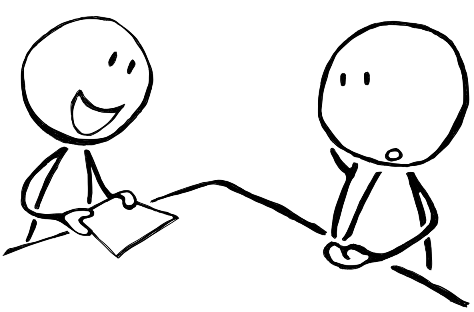
This kind of consultation must be very helpful especially for new students to choose the most suitable class for them.
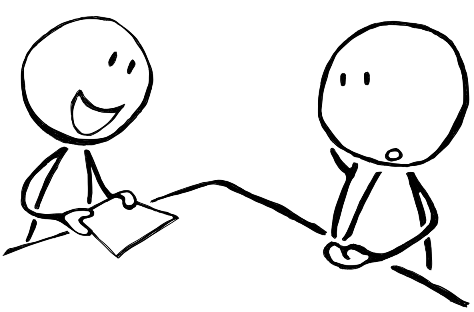
Face-to-face consultation:
- Date & Time: - Sep. 29 (@11:00~12:00)
- Venue: International Student Lounge of West Bldg.1 (No reservation required, just drop by)
- As for Suzukakedai campus, we will hold face-to-face consultation on Oct. 2(Thu), 7 (Tue) and 14 (Tue) @12:30~13:30 at G1-116.
- Sep. 30, Oct. 1, 2, 3, 6, 7, 8, 9, and 10 (@12:30~13:30)
Online consultation:
- Online consultation is also available.
- You need to make a reservation for online consultation.
- Orientation for new students: 13:00-13:30 Hybrid=face-to-face
- Welcome Coffee Hours: 13:30-14:30 (Face-to-face @ International Student Lounge of West Bldg. 1)
- If you wish to have consultation, please come directly to International Students Lounge of West Bldg. 1.
- Date and time: Oct. 8 (Wed), @10:00-16:00 - 10% discount (plus 10% consumption tax)
- Venue: Room #123 of West Bldg.1 on Ookayama campus
Click the link below for enquiry.
(Finished for this semester)

Congratulations to all new students on your enrollment at our institute.
Do you have any questions about your new life in Japan, our institute, research, classes, Japanese language study, etc. that you would like to hear from faculty members or senior students?
At the Orientation for new students and Welcome Coffee Hours, you can chat with Japanese Language Partners and other senior international students, learn about international exchange groups, and discuss Japanese language study with your Japanese teachers. Registration information for Japanese language courses will also be provided.
You are welcome to enter or leave at any time during the session. Let's chat casually with everyone. Please come and join us.
Date: Sep. 29 (Mon)
@W1-215
+ Live-streaming via Zoom
(ATTENTION!!
: Venue is changed to W1-215, a new classroom opened on 2F of West Bldg.1!)
** As for exchange students, orientation for Japanese courses will be included in each program's orientation.
Inquiry: Nihongo Space / nihongospace♯js.ila.titech.ac.jp (please change # to @ when you email)
(Finished for this semester)
We will hold a book sale on Ookayama campus as follows:
This book sale is for textbooks used for Japanese language and culture courses only.
If you become a member of Univ. Coop, you can also buy textbooks at 10% discount (not by price reduction, but by point reward to your Coop apps) at the Coop bookstore.
Please ask at the Coop counter for details.

Do you have any questions about your new life in Japan, our institute, research, classes, Japanese language study, etc. that you would like to hear from faculty members or senior students?
At the Orientation for new students and Welcome Coffee Hours, you can chat with Japanese Language Partners and other senior international students, learn about international exchange groups, and discuss Japanese language study with your Japanese teachers. Registration information for Japanese language courses will also be provided.
You are welcome to enter or leave at any time during the session. Let's chat casually with everyone. Please come and join us.
Date: Sep. 29 (Mon)
@W1-215
+ Live-streaming via Zoom(
ATTENTION!!
: Venue is changed to W1-215, a new classroom opened on 2F of West Bldg.1!)** As for exchange students, orientation for Japanese courses will be included in each program's orientation.
Inquiry: Nihongo Space / nihongospace♯js.ila.titech.ac.jp (please change # to @ when you email)
This book sale is for textbooks used for Japanese language and culture courses only.
If you become a member of Univ. Coop, you can also buy textbooks at 10% discount (not by price reduction, but by point reward to your Coop apps) at the Coop bookstore.
Please ask at the Coop counter for details.